SERVER CONFIGURATION,
GITOPS
DRIVEN.
Store your server setup in Git, and Pull Base keeps every box in sync automatically. No playbooks to learn, just simple YAML for packages, services, permissions, and files.
See Pull Base in action
Screens that mirror the story: fleet health, drift fixes, and environment guardrails.
Know what every server is doing in one glance
Dashboard surfaces drift, last reconcile, and webhook status so you can trust the state without SSH’ing in.
GitHub App integration for secure webhooks and private repos.
- → Health tiles by status and drift
- → Recent commits and activity stream
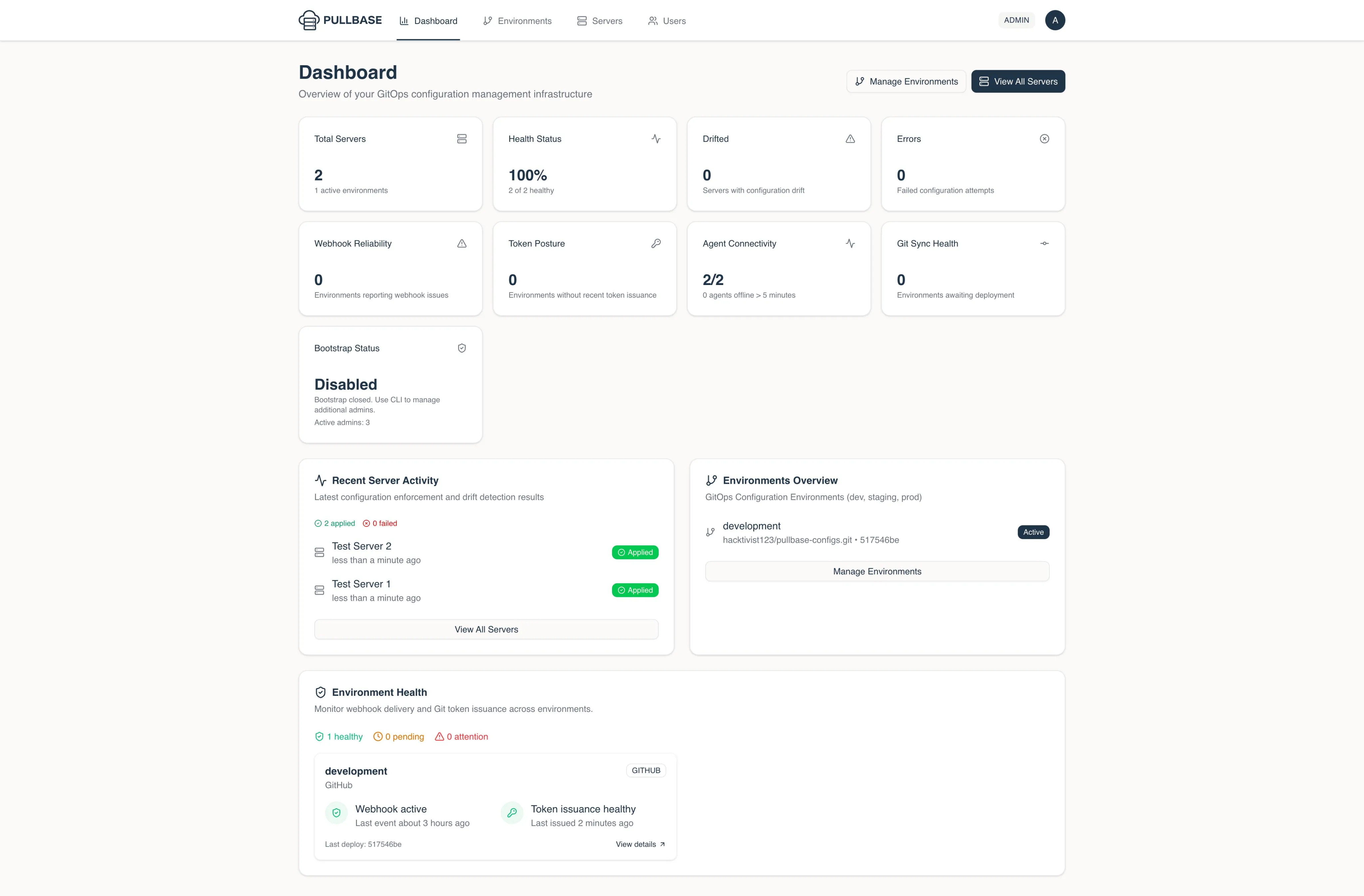
Dashboard · Fleet health
Clear view of all servers and environments.
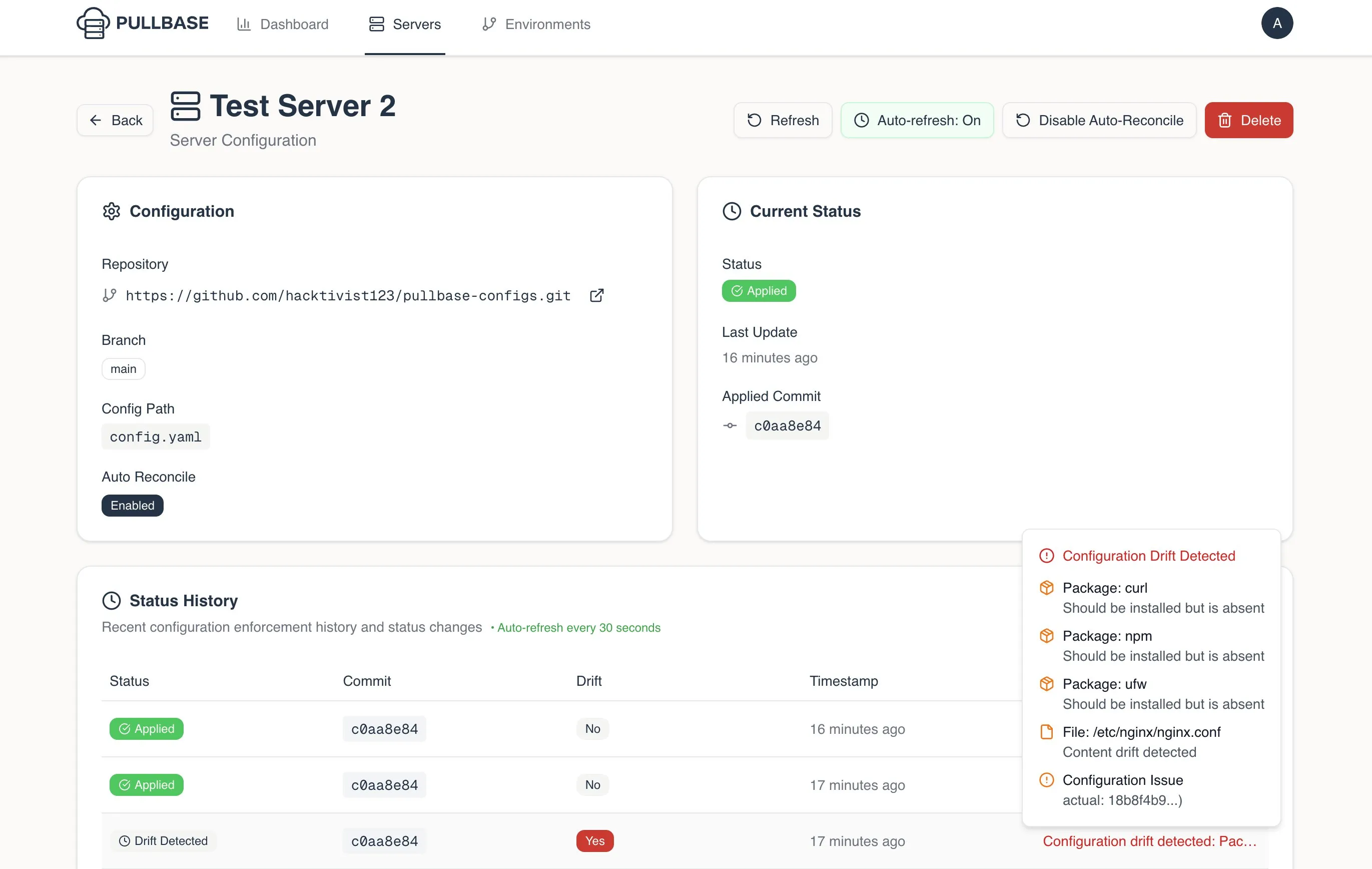
Server detail · Drift history
See commit applied, detect drift, trigger rollback (webhooks drive updates).
Fix drift fast and roll back with confidence
Each server shows desired vs actual, last commit applied, and a rollback trigger—no playbooks required.
Role-based access keeps viewers read-only; admin-only rollback.
- → Drift indicator with timeline
- → Rollback button tied to Git history
Environment guardrails in one view
See each environment’s desired commit, deployed commit, webhook health, and auto-reconcile state. Trigger rollbacks and sort/filter by webhook issues.
- → Desired commit vs applied commit
- → Webhook status and last delivery
- → Auto-reconcile toggle per environment
- → Rollback to a prior commit with context
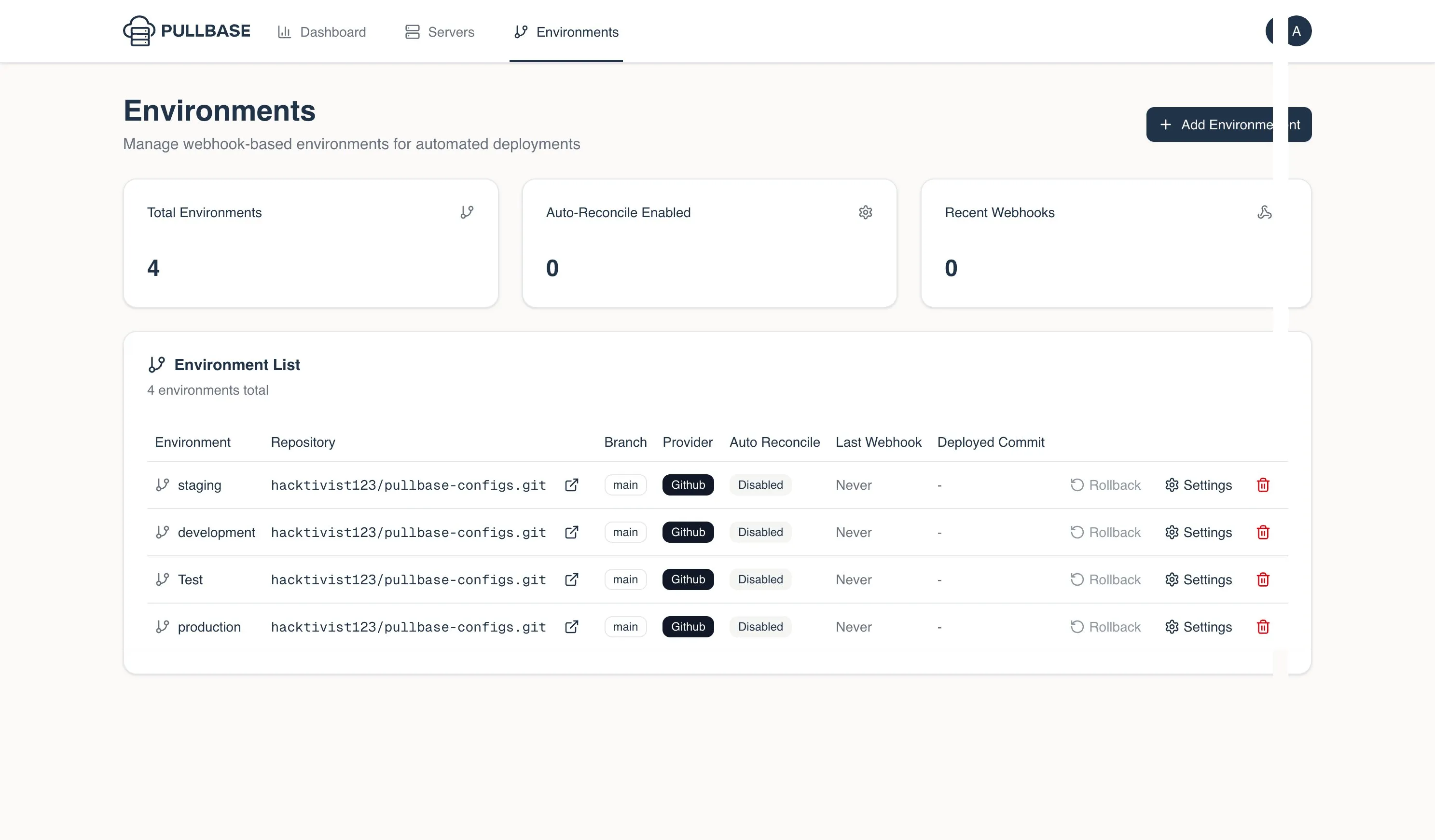
Environments
Guardrails for staging and prod without toil.
SYSTEM_CAPABILITIES
Configs live in Git
Define servers in YAML (packages, services, files). Git is the source of truth, including private repos via GitHub App.
Drift stays fixed
Pull Base monitors for drift and reconciles automatically so SSH changes don’t pile up.
One-click rollbacks
Need to undo a change? Roll back to any previous commit with a single click.
Runs on your Linux flavors
Support for multiple package managers (apk, apt, yum) and service managers (systemd, supervisor, openrc).
Change history & audit
Track configuration changes and server status over time with detailed history and audit trails.
Fix drift automatically
Automatically detect and fix configuration drift, ensuring your servers always match their desired state.
# Pull Base Server Configuration
serverMetadata:
name: "web-server-01"
environment: "production"
packages:
- name: "nginx"
state: "present"
- name: "nodejs"
state: "latest"
- name: "apache2"
state: "absent"
services:
- name: "nginx"
enabled: true
state: "running"
managed: true
files:
- path: "/etc/nginx/sites-available/myapp.conf"
content: |
server
listen 80;
server_name myapp.example.com;
location /
proxy_pass http://localhost:3000;
reloadService: "nginx"OPERATIONAL_LOGIC
Define & Commit
Write server configurations as code and commit to Git.
Controller Observes
Pull Base monitors changes and determines the target state.
Agents Apply
Server agents pull and reconcile to match desired state.
Roll Back Fast
Use Git history to roll back. Agents reapply immediately.
Before vs After
For teams still doing manual setup// Manual SSH
- Changes untracked and inconsistent
- Rollbacks require guesswork
- Drift creeps in between edits
// Pull Base
- Git history tracks every change
- Roll back to any commit in one click
- Agents auto-fix drift across servers
COMPARE_SOLUTIONS
Pull Base vs traditional toolsArchitecture
Config Source
Learning Curve
Drift Detection
SYSTEM
QUERY
Frequently Asked Questions regarding Pull Base architecture and functionality.
>> DIFFERENCE_FROM_OTHERS?
+>> HOW_AGENT_WORKS?
+>> PLATFORM_SUPPORT?
+>> ROLLBACK_CAPABILITY?
+>> WILL_LATEST_AUTO_UPDATE?
+>> DO_I_NEED_ANSIBLE?
+>> PRIVATE_REPOS?
+>> ROLES_AND_PERMISSIONS?
+INITIATE_SEQUENCE
Pull Base is currently in active development. Early access beta coming soon. Join our waitlist to be first in line for access.
No spam. We’ll only send early-access updates.
